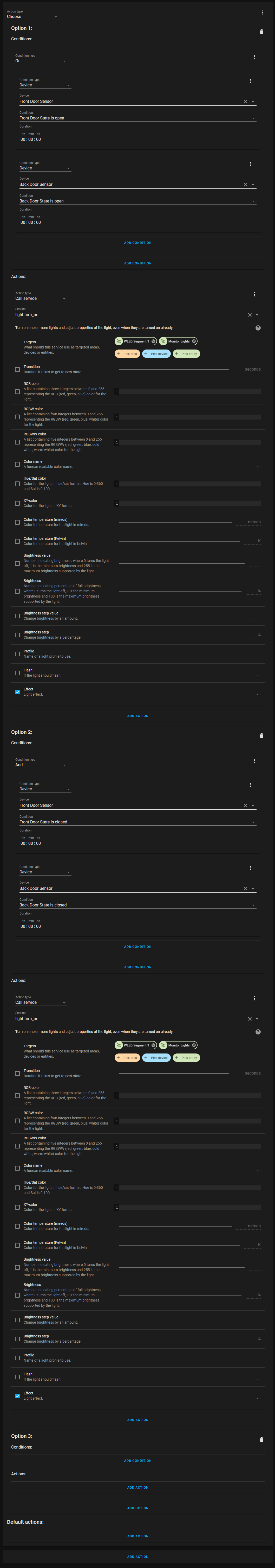Table of Contents
Introduction
If you have read my article on bias lighting, you may be aware that WLED is compatible with Home Assistant. With that, I implemented an intruder alarm for when I have music on whilst working upstairs.
If you haven’t read about creating your own bias lighting, you can read more here:
This article documents how I achieved a certain automation using Home Assistant with Xiaomi Aqara door sensors. I have no experience with any other smart home platform or any other sensors, so this article won’t cover other areas.

Automation in Principle
This automation changes the effect of my bias lighting to a “Police” effect whenever the front or back door is open. The lights stay on for the duration of that effect until both doors are closed.
With that in mind, the automation works like so:
Triggers
Front door opens
Front door closes
Back door opens
Back door closes
Condition
If my PC is turned on (nmap device tracker)
Action
If either the front or back door state is OPEN, set the WLED effect to “Police All”.
If both the front and back door is CLOSED, set the WLED instance to “Pacifica”.
Explanation
I am checking to see if either the front or back door was either open or closed because, if a door was closed, it doesn’t mean that another one is still open. This also allows me to keep the effect going for the duration of the door(s) being open. This is handy if someone is walking in as I can guage if they have left the door open for longer than usual. If so, it usually means, I need to help my girlfriend to bring in the shopping 😂
Automation in Practice
Automation in Theory
Let’s see how that looks in Home Assistant.
Automation Info
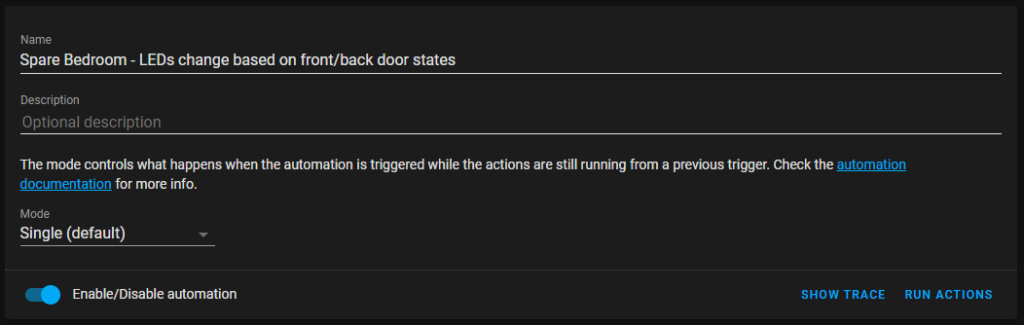
Automation Triggers
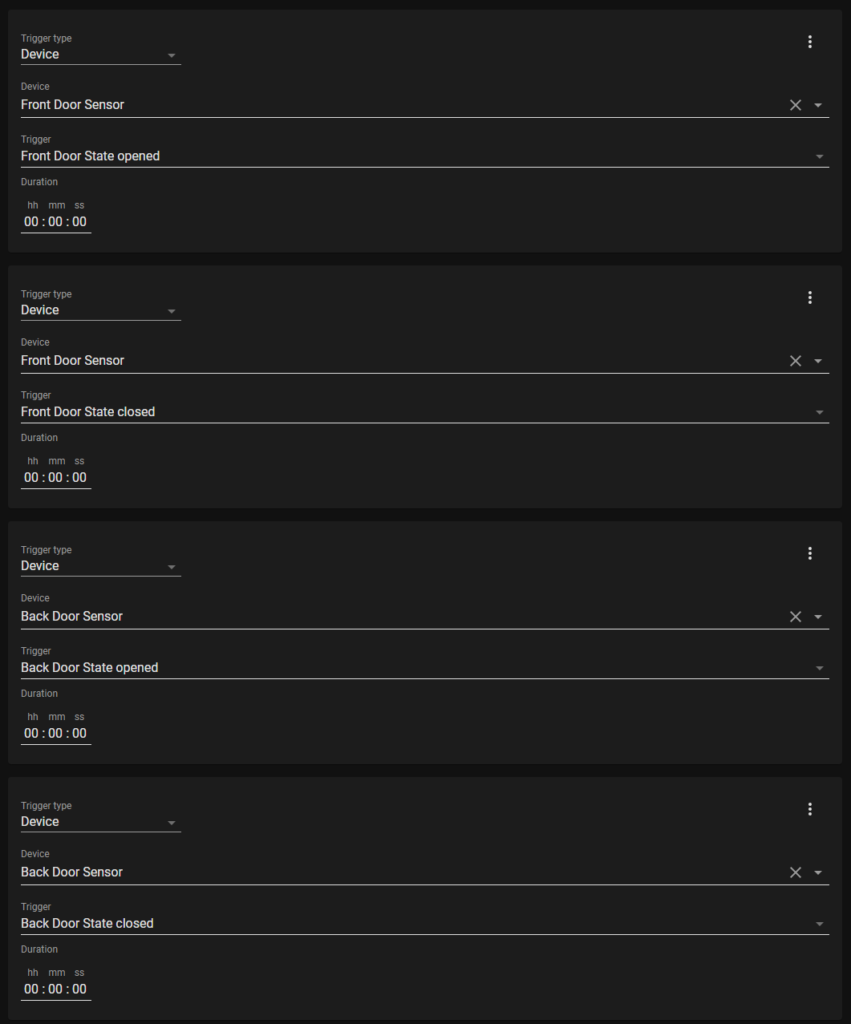
Autoamtion Conditions
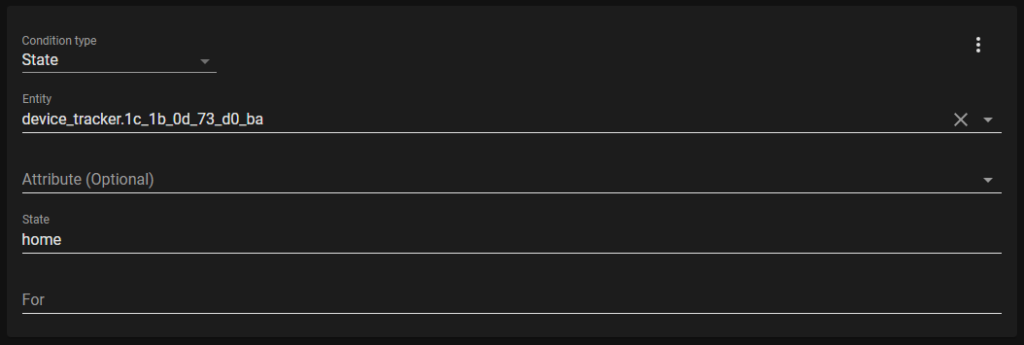
Automation Actions